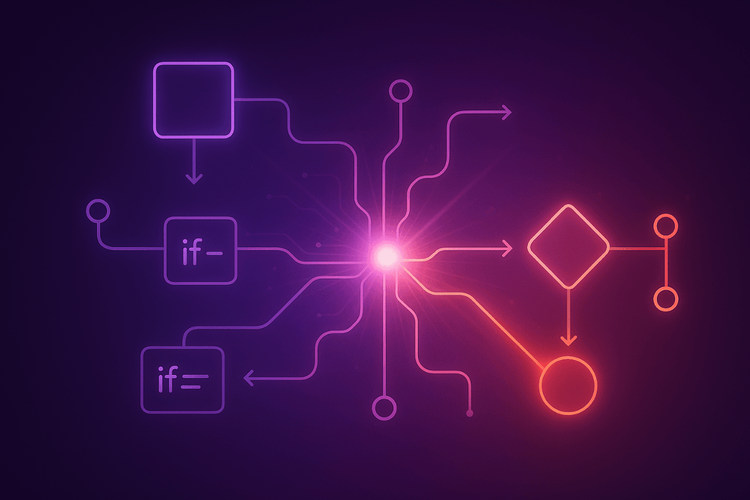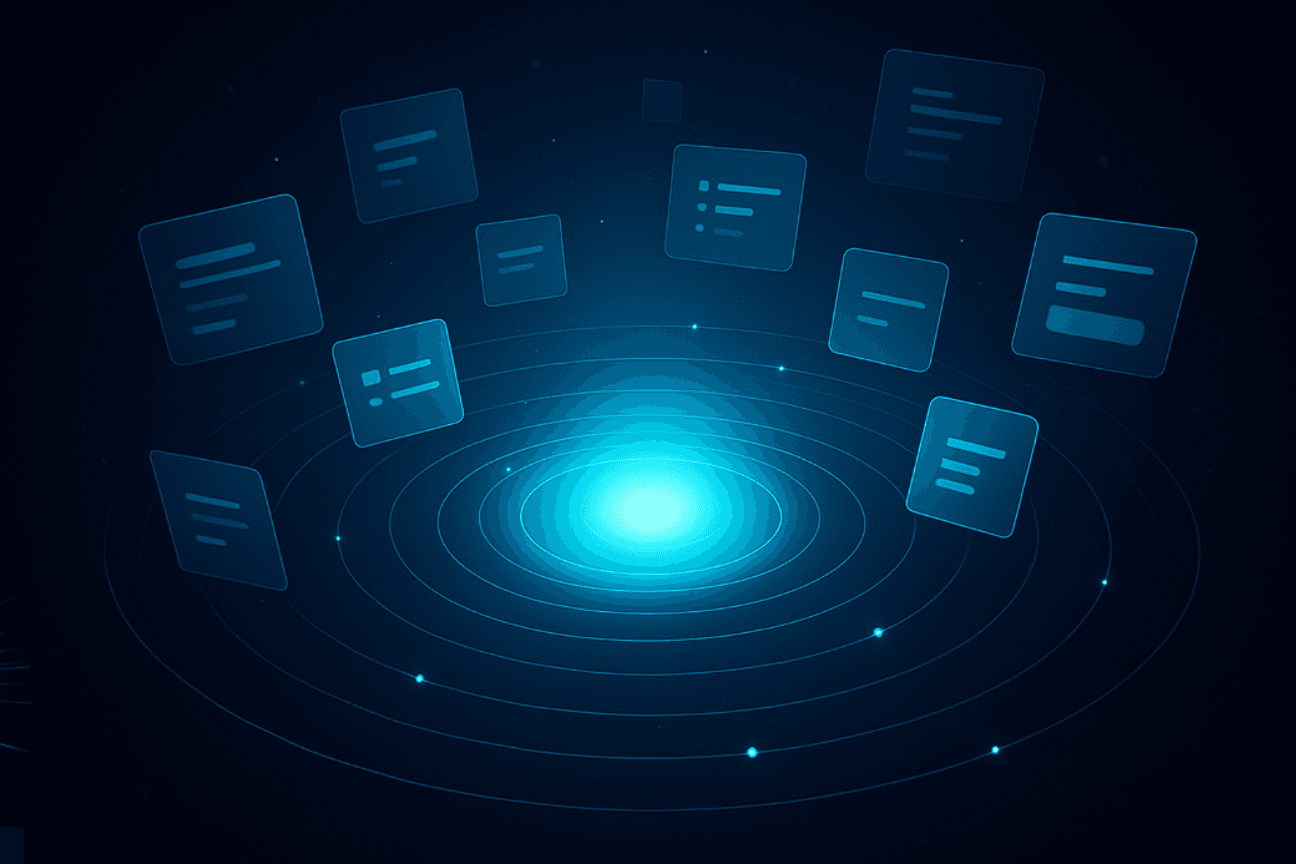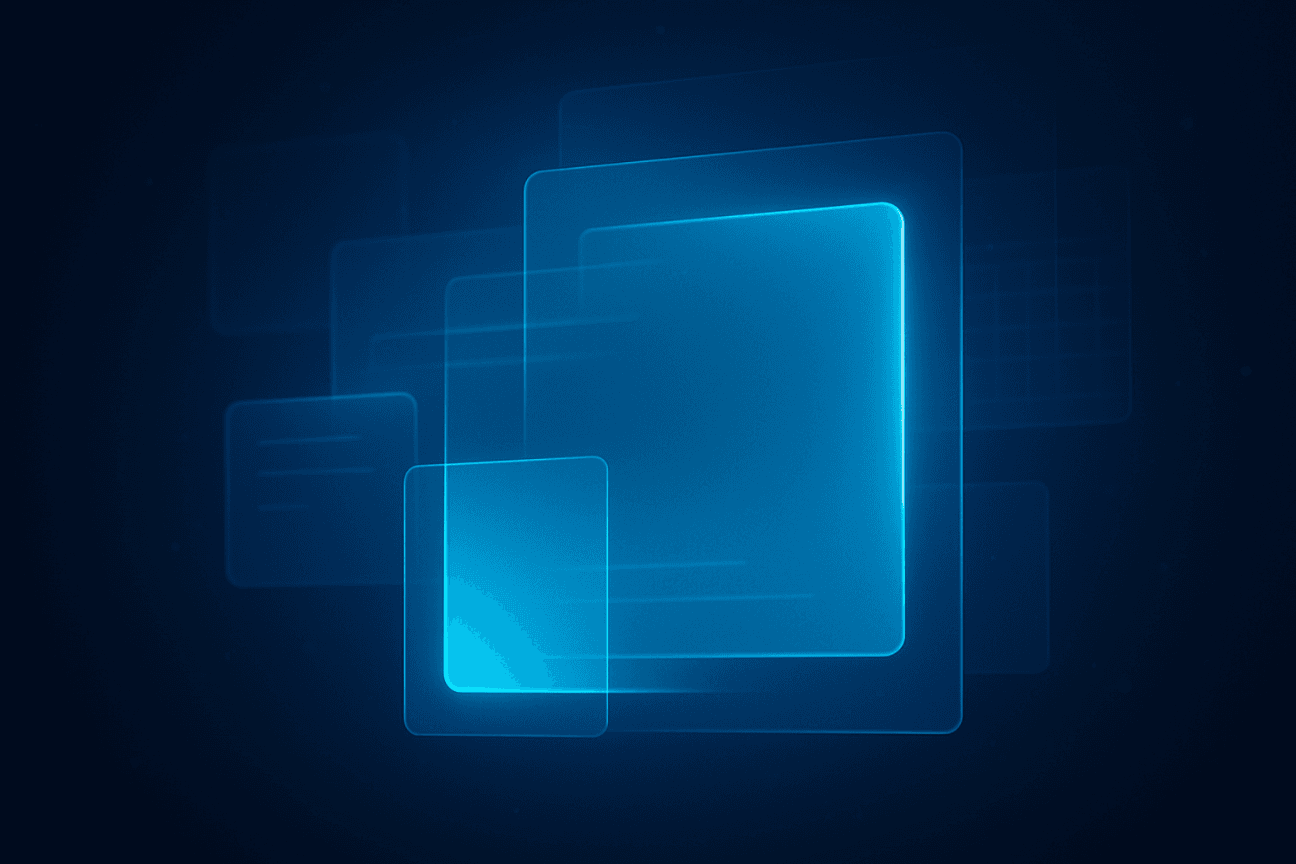Introducing Workflow
Workflow is a versatile tool designed to orchestrate decision-making processes by integrating various business rules, performing data transformations, running inline scripts, calling external APIs and more. It can also make conditional decisions and perform different actions based on different satisfied conditions, which makes it a powerful addition to the platform. With the workflow feature on board, DecisionRules can now be used not only as a business rule management engine, but also as a workflow engine.
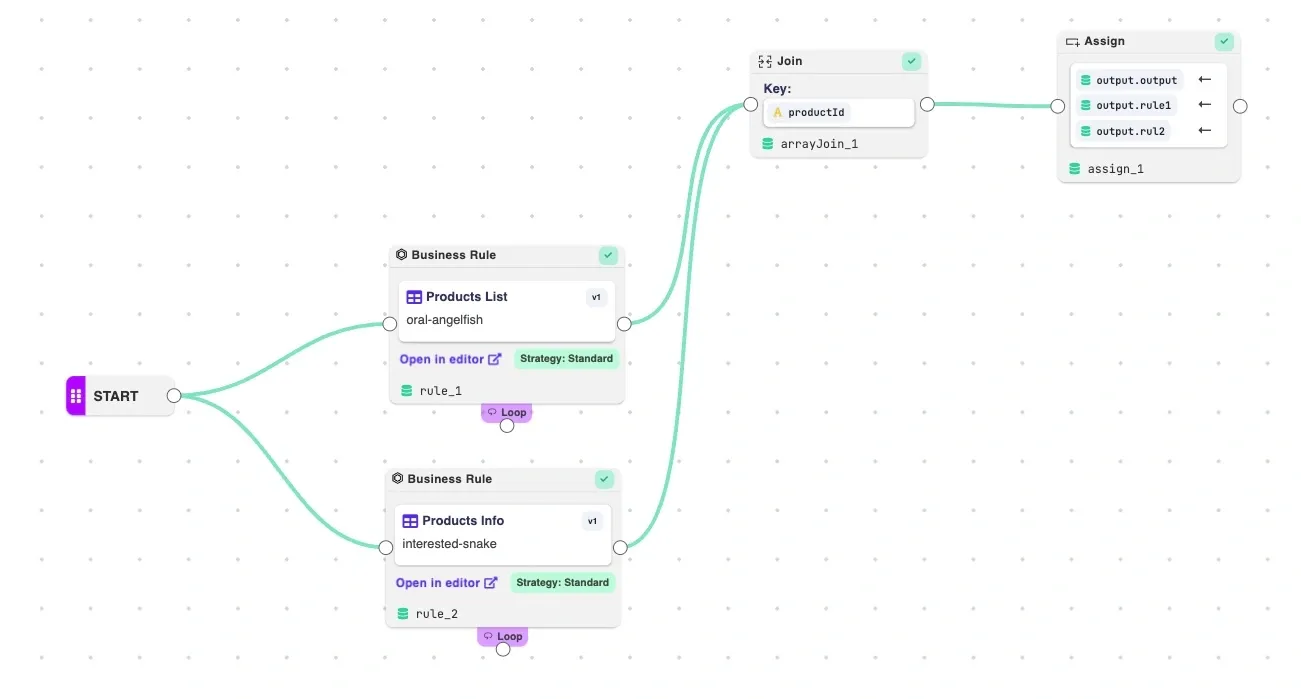
Key Advantages of Workflow
- Complex decision-making made simple: Workflow enables users to create and manage complex decision processes that were previously cumbersome to implement. By using a visual designer, users can map out entire processes, define how data flows through different stages, and ensure that each decision point is optimally handled.
- Integration with existing rules: Workflow seamlessly integrates with existing business rules within DecisionRules. This means users can leverage their current decision tables, rules, and processes, enhancing them with the new capabilities offered by workflow.
- Flexible data handling: One of the standout features of workflow is its ability to handle complex data transformations. Whether you need to map data inputs to specific outputs, perform calculations, or transform data into the required format, workflow provides the tools to do so efficiently.
- Conditional branching: With workflow, users can introduce conditional logic into their processes. This allows different branches of a process to be executed based on specific conditions, ensuring that only the relevant parts of the process are run, which increases efficiency and reduces processing time.
- API integration and automation: Workflow can call external APIs, making it easier to integrate DecisionRules with other systems and automate tasks that rely on external data or services. This feature is particularly useful for businesses that need to interact with multiple systems as part of their decision-making process.
How Workflow Works
Workflow is built by using nodes and connections, similar to graph structures. Nodes represent different steps or actions, such as calling a rule or transforming data, while connections determine the succession in which these actions occur.
To create a workflow:
- In the create rule dialog, switch to the workflow tab and choose to create either blank or a sample workflow. This will take you to the workflow designer.
- The workflow starts with a "Start" node, after which users can add various other nodes by dragging them from the palette onto the canvas.
- Each node can be configured individually, depending on its purpose within the workflow, such as calling a business rule or assigning values to outputs.
For more detailed description and instructions on creating your first workflow, see the Workflow Section in our Docs
Example Workflow
Consider a scenario in which you need to determine a client’s segment based on a segment code. Using workflow, you can:
- Create a decision table called Segment that returns segment name based on segment code
- Create another decision table called Item Validation that validates an ordered item based on its product code and availability
- Design a workflow that calls the Segment decision table and outputs the segment name
- Loop over ordered items and validate each item by calling the Item Validation table and consolidating the results
This simple example demonstrates how workflow can streamline processes that involve multiple steps and rules, making it easier to automate and manage complex decisions.
Workflows Evaluation and Debugging
Workflow includes powerful debugging features that allow users to inspect and troubleshoot their processes. During the workflow evaluation, users can see which nodes have run successfully, encountered errors, or were canceled. This detailed feedback is invaluable for ensuring that workflows function as intended, especially in complex scenarios.
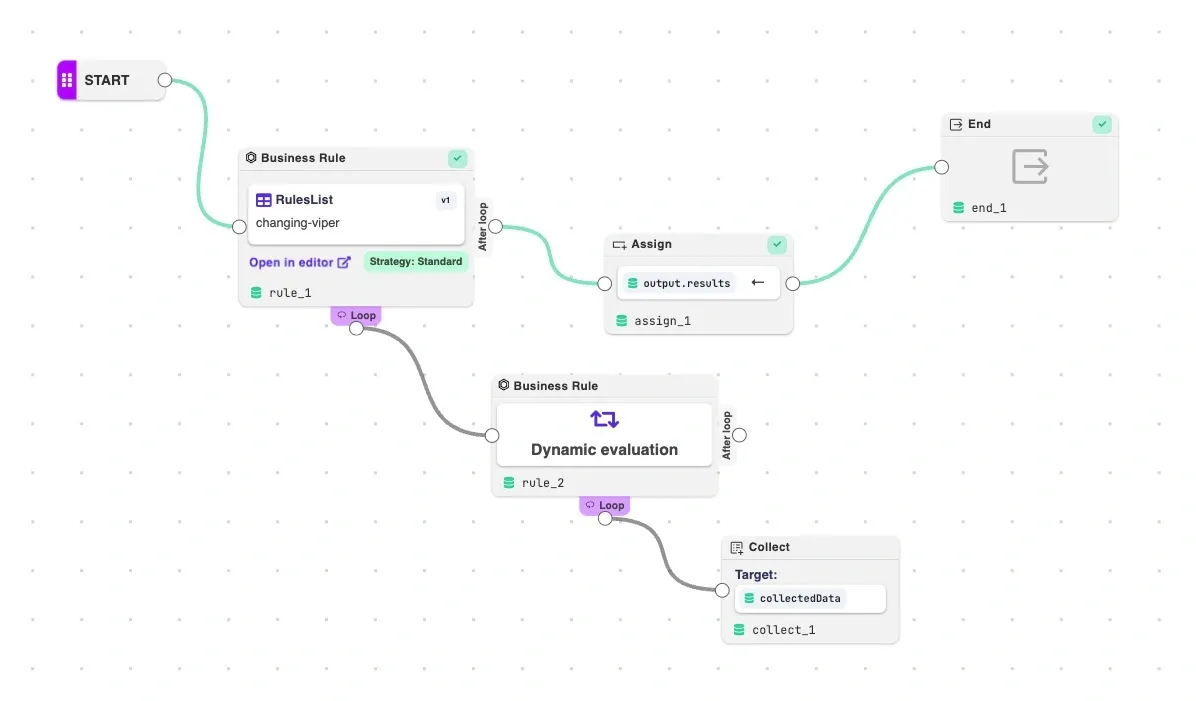
Future enhancements
The workflow feature is at the beginning. We plan to introduce more capabilities, such as deeper integrations with external tools and enhanced database connectivity. These future updates will further expand the possibilities of automating and optimizing decision-making processes within the platform.
Summary
The newly introduced workflow engine represents a significant advancement in business automation. By combining flexibility and ease of use, workflow empowers users to design and manage complex decision processes that meet their business needs efficiently. Whether you’re handling simple rule-based decisions or orchestrating intricate workflows across multiple systems, workflow provides the tools and functionality to get the job done effectively.

Jakub Kaninsky
Lead Developer