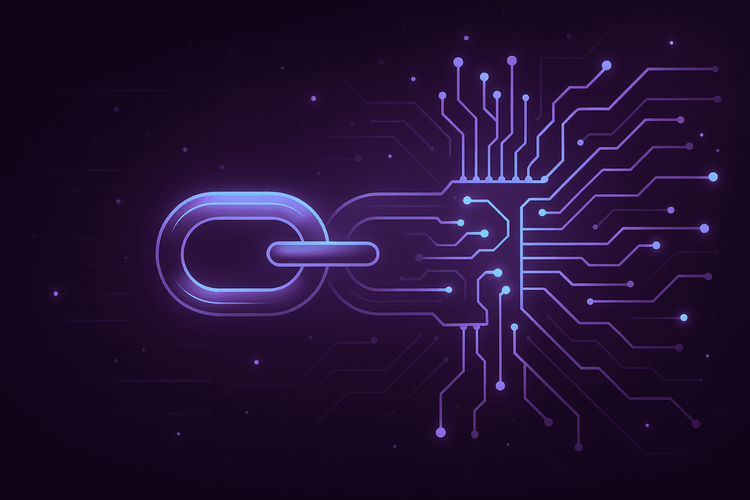Centralized Rule Management for Consistent Integrations
Integrating DecisionRules across platforms ensures that all business logic is managed from a centralized repository, simplifying integrations with other systems. With features like versioning, rule comparison, and advanced permission settings, DecisionRules enables teams to maintain consistent rule deployment across different environments, preventing conflicts and ensuring that updates propagate smoothly across all integrated systems. This centralized approach is particularly beneficial for large enterprises operating in multiple regions or using various applications, as it allows them to control rule logic and integrations from a single point, ensuring uniform decision-making across the entire organization.
Learn more about DecisionRules’ Features.
The Power of Integrations
The strength of DecisionRules comes from its versatile integration options, which allow businesses to incorporate decision logic seamlessly into their existing codebases across multiple languages and tools. Once a user configures a rule on the platform, the Integrations section generates the necessary code in various formats. This means you can directly integrate the rules into your software using your preferred technology stack—saving time and avoiding the need for custom code.
Explore the SDKs and Add-Ins Documentation.
cURL for API Integration:
With cURL, a command-line tool for making HTTP requests, you can quickly call the DecisionRules APIs to trigger rule executions, validate inputs, and automate testing. cURL is particularly useful for testing integrations, automating repetitive tasks, and setting up quick rule validations from the command line.
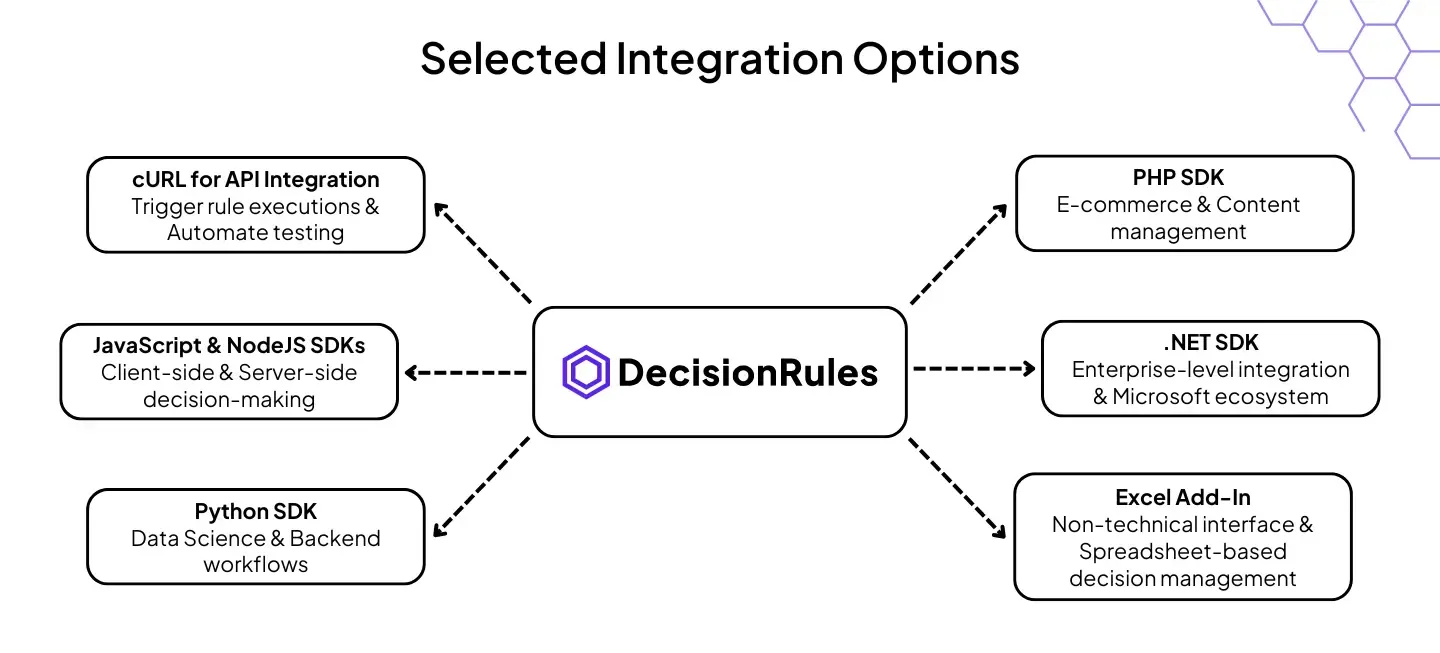
Selected Available SDKs:
- JavaScript & NodeJS SDKs:
Perfect for frontend developers who need to make decisions on the client side or server-side environments. This SDK enables lightweight and fast rule execution directly in your application. - Python SDK:
Tailored for data scientists and backend developers to incorporate decision-making logic into analytical workflows. - PHP SDK:
Ideal for developers working in PHP-based ecosystems, such as e-commerce platforms or content management systems. - .NET SDK:
Designed for enterprise-level applications using Microsoft technologies, allowing for seamless integration with .NET-based systems.
Excel Add-In:
Enables non-technical users to work with decision logic within a familiar interface. Use it to run and validate rules using data from your Excel sheets, making it perfect for operational teams that prefer spreadsheet-based decision management.
Find out more about the power of the Excel Add-In.
Accelerating Development with Ready-Made Code Snippets
DecisionRules significantly reduces development time by generating integration-ready code snippets. After creating rules in DecisionRules, the platform automatically provides the necessary code in a variety of programming languages, such as JavaScript, Python, .NET, and PHP, which developers can copy and use directly in their systems. This feature eliminates the need to write custom logic, ensuring that companies can implement complex decision rules swiftly and accurately.
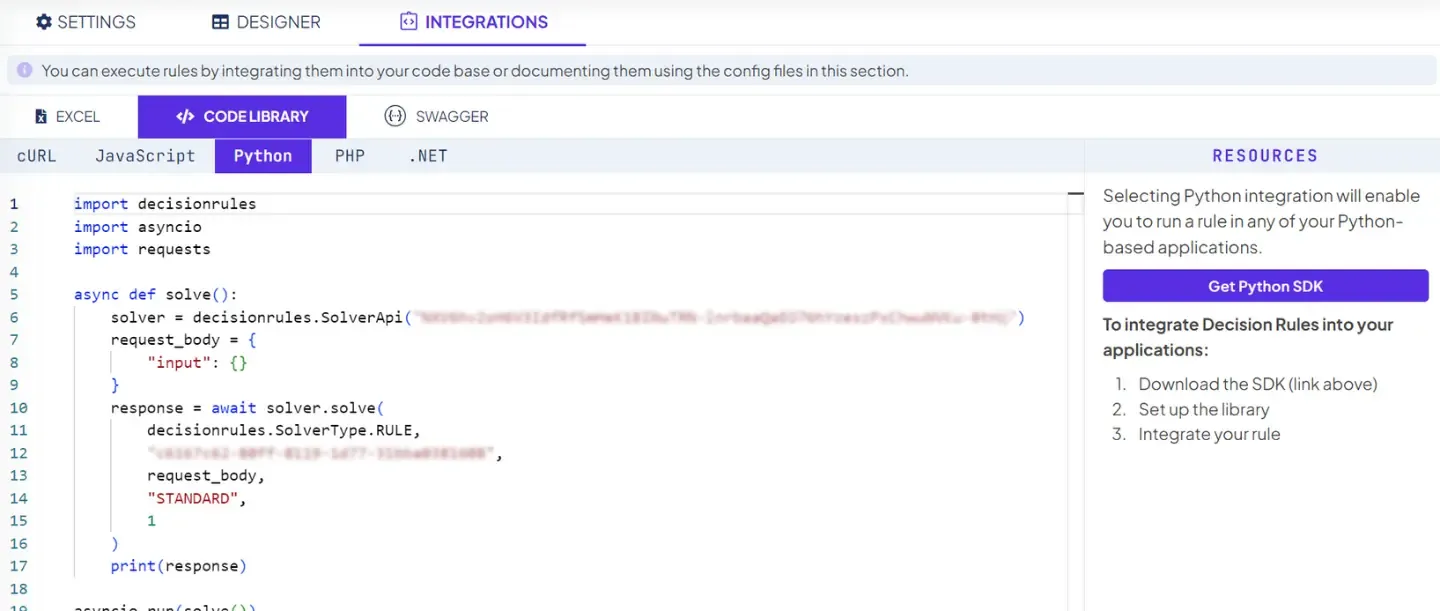
Connecting with External Systems Using RESTful APIs
DecisionRules provides both a Rule Solver API and a Management API that allow companies to interact programmatically with their rules and configurations. Developers can use cURL commands to call and test rules or leverage Swagger documentation for easier exploration and implementation. This flexibility makes it easy to integrate with external systems such as CRM platforms, ERP systems, and custom-built applications, enabling seamless automation across a variety of business functions.
For more details, visit the API Documentation.
Scalability and Performance Optimization for Seamless Integrations
DecisionRules is built for high-performance integrations, featuring globally distributed data centers that ensure low-latency access and high availability. The platform’s infrastructure supports automated scaling, so businesses can handle high-volume rule executions efficiently, regardless of request load. This ensures that complex decision logic can be integrated into real-time applications—such as e-commerce platforms or financial systems—without delays or disruptions.
Conclusion
For organizations that have already adopted DecisionRules, utilizing its integration capabilities is essential for unlocking the full potential of the platform. By embedding decision logic into diverse systems using SDKs, REST APIs, cURL, Swagger documentation, and more, companies can automate decision-making across the board, ensuring consistency, reducing manual errors, and accelerating development timelines.
Explore the full range of integration options to learn how these features can optimize your organization’s decision-making processes.

Petra Holavová
Fullstack Developer